
Written by cybersecurity and online safety expert, Wayne Denner
Yes, parental controls apps do get me excited!
Anything that can help us parents within the home when it comes to screen time, game time management and setting technology boundaries should always be welcomed; especially now during COVID-19 when goodness knows we need all the help we can get with children and teenagers spending far more time online.
Microsoft have announced the launch of their Xbox Family Settings app. It’s available to download soon on both iOS and Android devices.
This is good news for one major reason. If you’re a parent like me and you have ever tried to set up and configure the parental controls on a gaming console, you’ll know it’s not easy. I work in this space and can see it would be difficult for anyone who doesn't. In fact, the phrase I hear regularly from parents who attempt it is either ‘I wouldn’t know where to start’ or ‘I just couldn’t figure it out’.
With the new app parents don’t now actually need to go near the game console itself – the settings are controlled via the new app.
In a nutshell, Xbox Family Settings is an app for parents to help them manage their children’s gaming activities on Xbox One. Once the app is downloaded and installed on the parent's smartphone, it will then give parents the ability to control children’s screen time, content filters and access to other players. Not all features are available yet and will be rolled out in the near future, but the Screen Time and Content Restrictions are already in place. In the near future parents will also be able to ‘Manage Friends’ from the app.
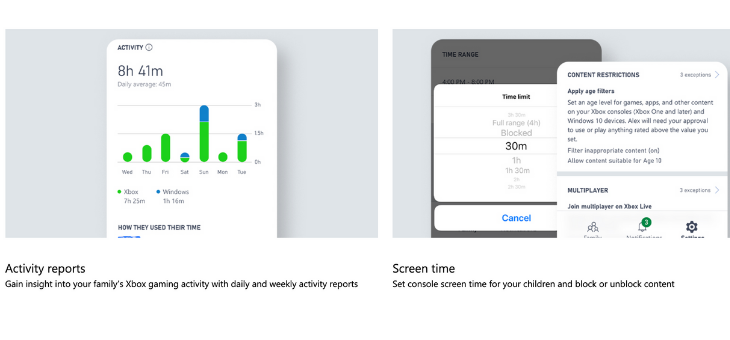
Parents can set screen time limits for each day of the week. Once the time has been used up the gamer can then request more time. This can be approved – or not, via a notification on the parents’ phone. The app also logs and reports the amount of time the child/teenager has spent gaming. This provides parents with a clearer picture of how much gaming is being done over say, a week. Prepare yourself for reports of timescales equating to a part-time or full time job!
Content filters can also be set based on the age of the child, blocking titles deemed inappropriate – but as we’ve mentioned before, when it comes to filters, none are perfect so always keep this in mind.
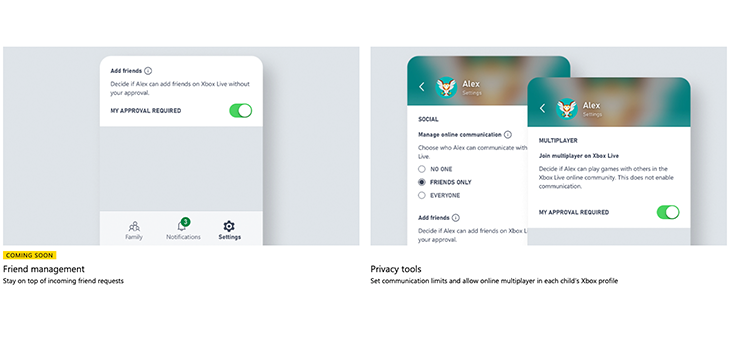
Parents can also determine their child’s ability to talk or play with others during game play, from allowing ‘all’ or ‘friends only’ or blocking everyone altogether – all controlled from within the app.
The app is currently available via preview which means it is not rolled out to everyone yet, in the mainstream app stores. If you’re like me and can’t wait pop across to this link.
You’ll be able to download the preview version of the app ahead of the official launch.
Stay safe!
Wayne